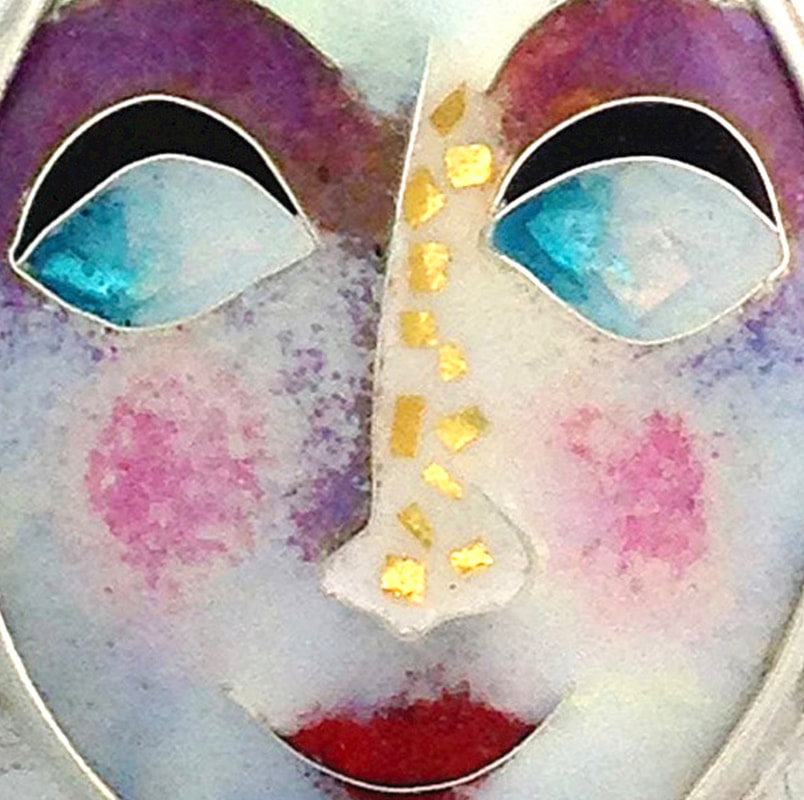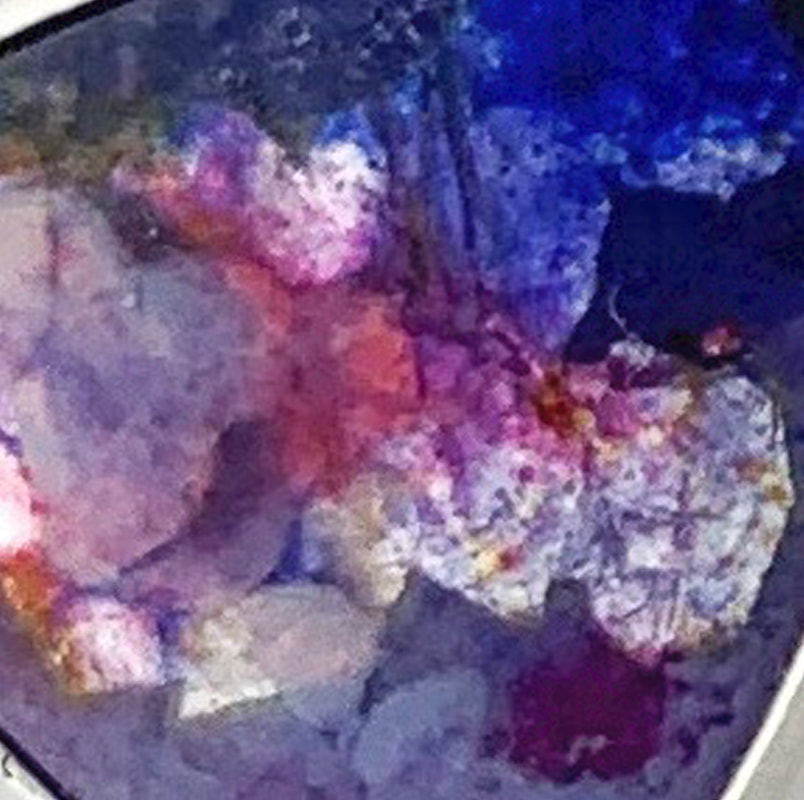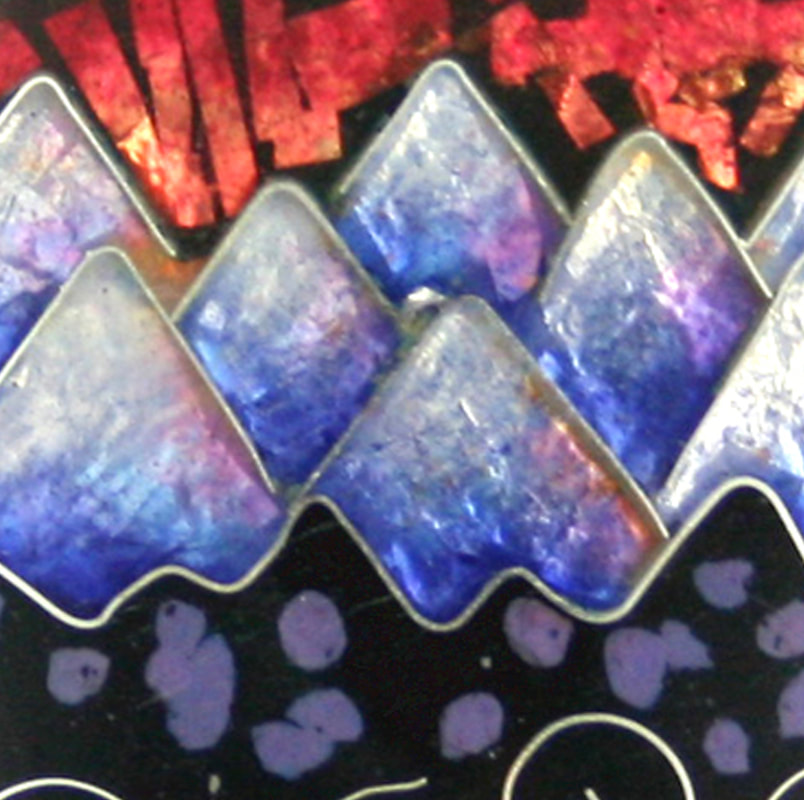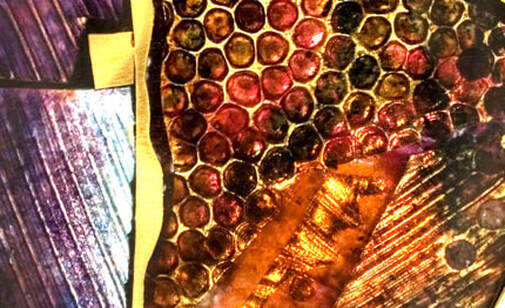The Creative Enamel Color Class
This class is currently available as a "Self-Paced" Class with no coaching.
Would you like to use your enamel color
with Control, Freedom, and Confidence!
Learn Ricky's "7 Enamel Layers"
Learn how I create the "Layer Architecture" in all of my enamel artwork.
I've deconstructed all of the different types of layers that I create and combine.
I show you, step by step, how I do this.
I describe what I see and the questions that I ask myself while creating these layers.
Combine enamel layers to create your new vocabulary using enamel, foils, and wires.
Color inside of the lines, Color outside of the lines.
After working with you on color gradations, I now realize how to bring out the depth in the enamels so they don’t look like a flat surface."
-Diana A.
Sample Enamel Layer Video Lessons
Opalescent White Layers
|
Layer Edges
|
Module 2: Enamel "Layer Styles"
|
Module 4: Color Gradation & Value Gradation Layers
|
Module 5: Foil Layers
|
Module 6: Opalescent White Enamel Layers
|